|
|
本帖最後由 goodgoodho1 於 2019-9-16 14:54 編輯
Key Details of IObit Uninstaller
Remove stubborn apps, browser plug-ins, and injected programs
Last updated on 09/10/19
There have been 5 update(s) within the past 6 months
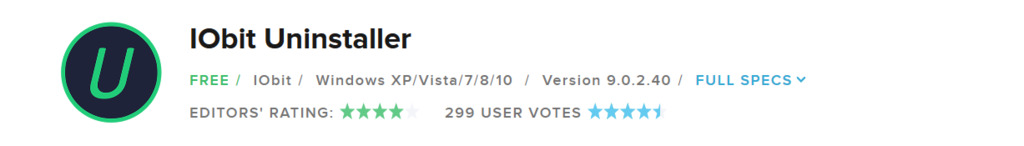
Editors' Review
Pros
Useful organization: Uninstaller categorizes your installed apps into several tiers: Recently installed, Large programs, Infrequently used, and Windows Updates. These are often the main criteria that most users would follow to justify removing apps.
What do you need to know about free software?
Batch uninstallation: You can queue up uninstallations for multiple applications, something glaringly absent from the traditional Windows control panel. Though it's not an automated procedure, nor is it a simultaneous uninstaller, the Batch Uninstaller works as listed and is one of the most useful features of IOBit Uninstaller 3.
Cons
Not in real time: If IOBit Uninstaller is currently running and you install a new program, the Programs list will not refresh. This requires you to restart the program for the most up-to-date list of applications.
Final Verdict:
IOBit Uninstaller 3 is a lightweight uninstaller with some useful tools that give it an edge over the default Windows uninstaller. Batch uninstallation and its remnant removal tools are probably the application's biggest advantage, but overall we found this program to be most useful for those who have high volumes of applications and programs installed. We recommend this app if your computer is in need of a slimming down or if you're planning to do some fall freshening of your Windows machine.
IObit Uninstaller 9 is a perfect software uninstallation tool. It provides an easy and secure way to thoroughly remove unnecessary programs, Windows Apps, Universal Windows Platform (UWP) apps, and malicious/ads plugins, giving you a clean PC and a secure & smooth online surfing experience.
Several powerful new features are implemented in IObit Uninstaller 9. New Install Monitor detects and logs changes made to your system during a program installation, which ensures all changes can be fully restored when the program is no longer needed. New Software Health helps optimize all installed software to make them run smoother and also reduces security risks. Moreover, users now can directly check ratings for Windows Apps, which helps them better understand apps and decide whether to keep them or not.
Besides these new features, IObit Uninstaller 9 also improves almost all modules. As the first uninstall utility that comes up with the idea of bundleware removal, IObit Uninstaller 9 has further optimized this function to better detect bundleware at the very time when they are installed, which allows users to uninstall all unwanted bundleware more conveniently and timely. And with the enhanced scan engine and greatly expanded database, IObit Uninstaller 9 can remove more stubborn programs and malicious/ads plugins, and ensure all leftovers to be removed thoroughly from the computer just like they've never existed. It also supports removing Windows apps under non-administrator accounts and the latest UWP apps on Window 10 to free up more storage space. What's more, the optimized Software Updater now supports selecting and updating multiple programs with one click.
IObit Uninstaller 9 is an all-in-one uninstallation utility to uninstall software, bundleware, browser extensions, and Windows Apps together for a clean and safe PC.
Download link: Here |
|